Lecture 17: Typesetting I
COSC 225: Algorithms and Visualization
Spring, 2023
Announcements
- Assignment 08 not posted, now optional!
- No Quiz Today
- Final Projects
- formal announcement by Wednesday
- group assignments, tentative topic due Friday
Today
Typesetting I: Breaking paragraphs into lines
- Intoduction to the problem
- Some technology
- Activity: greedy line breaking
- Can we do better?
What Is Typesetting?
The process of arranging letters and words onto some medium.
Hand Lettering
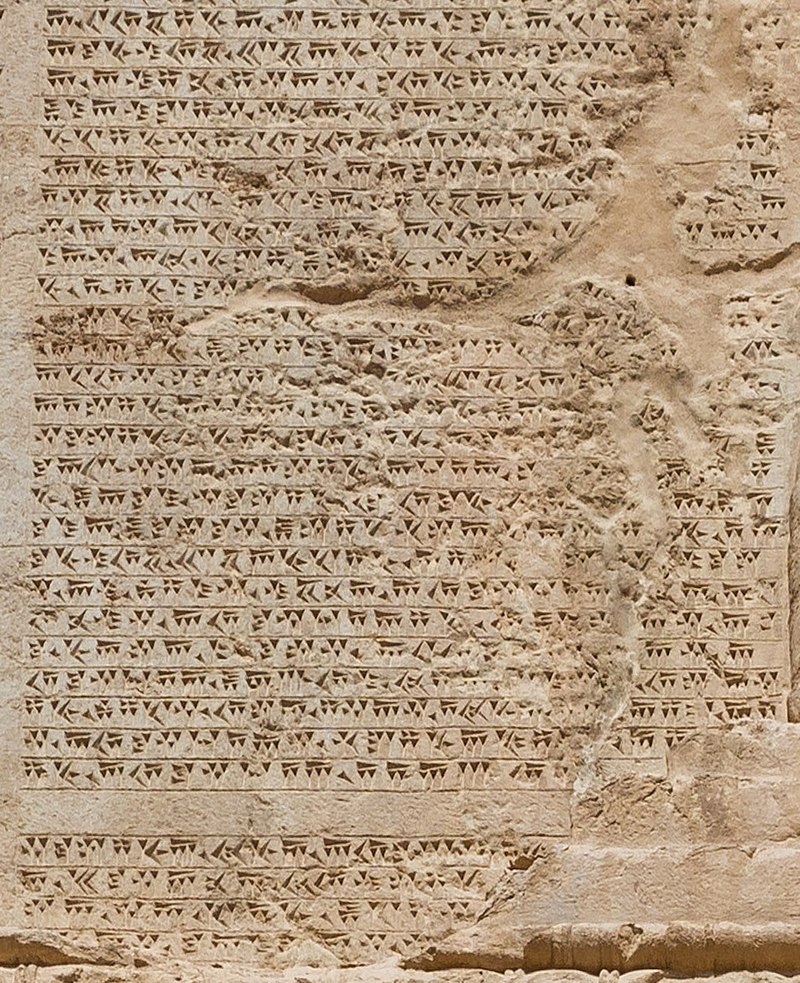

Persian cuneiform and Malnazar illuminated manuscript
Movable Printed Type
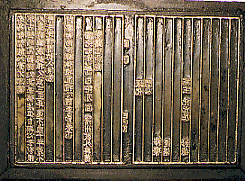
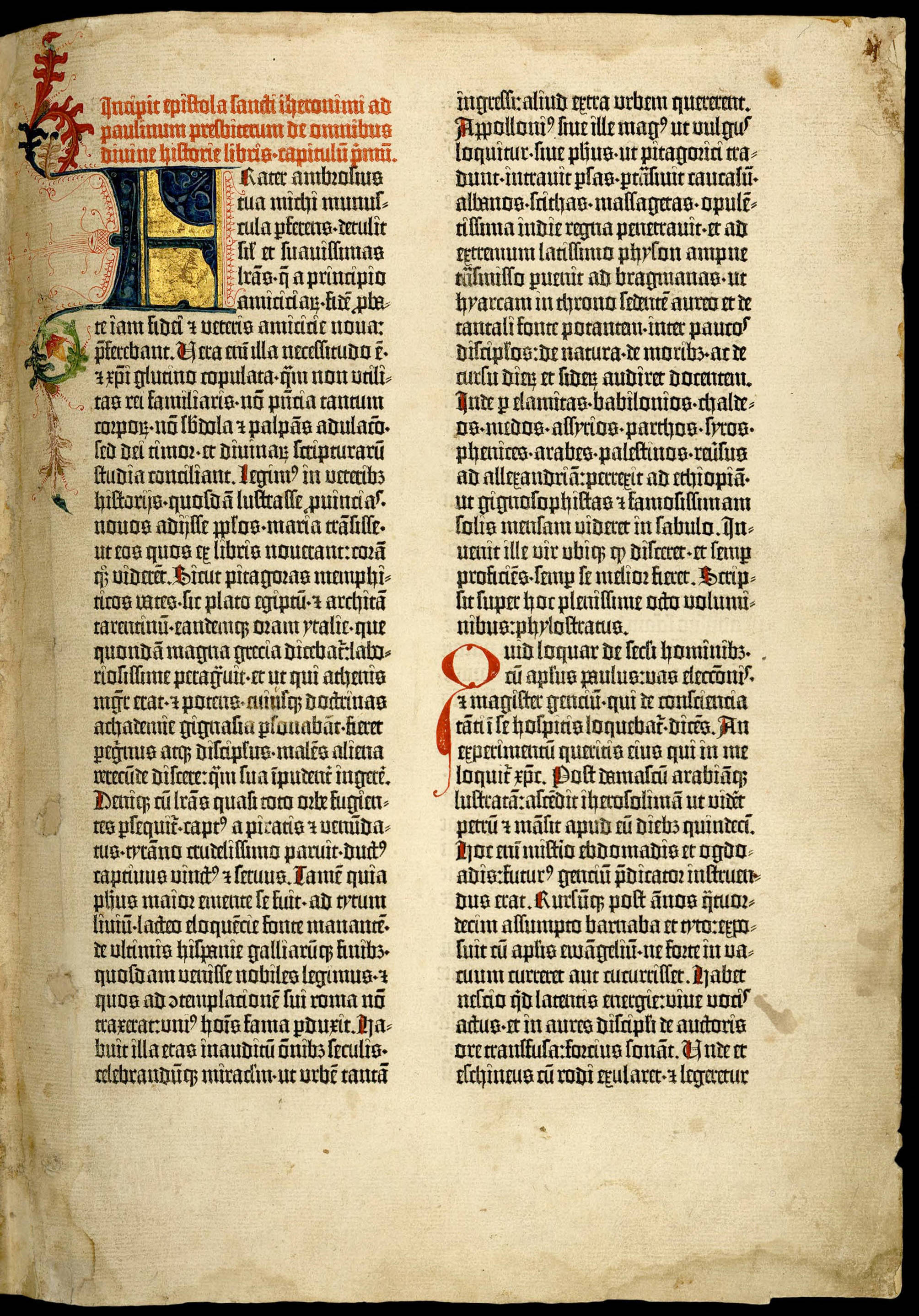
Jikji type and Gutenberg bible
Computer Typesetting

Typesetting Goals?
Question. What goals might we have in typesetting?
Knuth on Typesetting
[We are] primarily concerned with high-quality technical manuscripts. […] If you merely want to produce a passably good document—something acceptable and basically readable but not really beautiful—a simpler system will usually suffice. […T]he goal is to produce the finest quality; this requires more attention to detail, but you will not find it much harder to go the extra distance, and you’ll be able to take special pride in the finished product.
- Knuth, The TeXBook
Our Basic Task
Breaking paragraphs into lines.
Input: A plain text paragraph.
- possibly: individual typeset words
Output: locations of line-breaks
- possibly: placement of words on the page
Goals:
- readability
- beauty?
- ???
Lorem Ipsum
Placeholder text:
Lorem ipsum dolor sit amet, consectetur adipiscing elit, sed do
eiusmod tempor incididunt ut labore et dolore magna aliqua.
Felis pellentesque suspendisse tristique in pulvinar erat integer
pellentesque nunc viverra auctor semper. Tempus eros ullamcorper
mauris turpis lacinia dictumst consequat proin facilisis et
conubia curabitur quisque egestas nullam. Nibh erat sodales
maecenas quis pulvinar auctor imperdiet platea litora id leo. Per
fusce lectus ex cursus urna fusce scelerisque. Dolor tempus augue
sit orci elit porttitor ipsum platea erat.
Nonsense Latin, commonly used to demonstrate graphic design
Parameters?
Question. In order to accomplish our task what parameters should we take into account?
How to Break Lines?
Question. Given those parameters, what procedure would you use to find line breaks?
HTML/CSS/JS Stuff
Parameters:
- original text,
TEXT(string) -
documentelement-
TEXT_WIDTHmaximum width of text - font, size, etc
-
WORD_SEPminimum space between words - …
-
What more do we need?
Step 1: Separate Words
Idea. Process TEXT
- break into words (use whitespace)
- create an element for each word
- put elements in an array
Questions.
-
How to break the string?
-
What type of element for each word?
Getting a <span> array
<span> are (default) inline document divisions
function getSpanArray (text) {
const words = text.split(/\s+/);
const spans = [];
for (let word of words) {
let elt = document.createElement("span");
elt.innerText = word;
spans.push(elt);
}
return spans;
}
What Next?
We have
- a
<span>array,spans - a
parentelement (say,<p>or<div>)
How to place the <span>s on the page?
for (let s of spans) {
parent.appendChild(s);
}
The Result
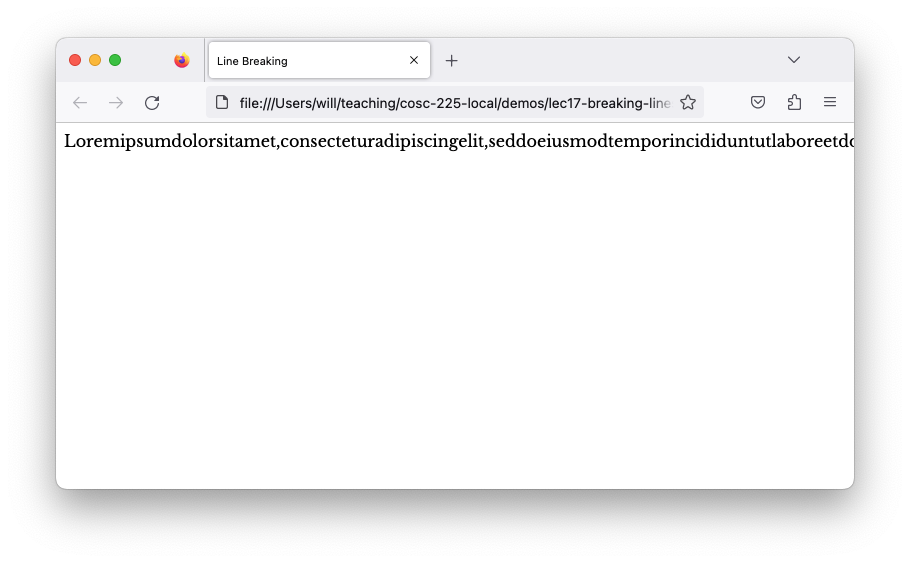
Oof
What do we need to fix and how?
Getting Span Widths
We can get the dimensions of an HTML element with
let width = elt.getBoundingClientRect().width;
…but elt must alread be placed on the document!
Question. How to do this before we’ve decided where to place elt?
A Trick
Create a hidden element
<div id="hidden"></div>
CSS:
#hidden {
position: absolute;
visibility: hidden;
}
JavaScript:
const hidden = document.querySelector('#hidden');
for (let s of spans) {
hidden.appendChild(s);
}
Widths, At Last
Finally, we can get the width of each word (in pixels).
Question. Now What?
New Units
So Far. We’ve mostly measured lengths in pixels (px)
Problem. Space between words (e.g.) should scale with the size of the font.
- font sizes may change
Built-in Solution. Distance unit em
- the width of a capital letter ‘M’
Getting the width of an em inside parent in pixels:
const em = parseFloat(getComputedStyle(parent).fontSize);
Activity: Greedy Linebreaking
Your Task
- download
lec17-breaking-lines.zip - write a method
greedyLines(spans, parent)-
spansan array of<span>elements, one per word -
parentan element (<div>) that will contain words
-
- words are displayed in lines
- each line is at most
TEXT_WIDTHpixels wide - words are separated by
0.5 emspace
More:
- indent first line of the paragraph
- print “justified” text instead of “ragged right”
Example Output
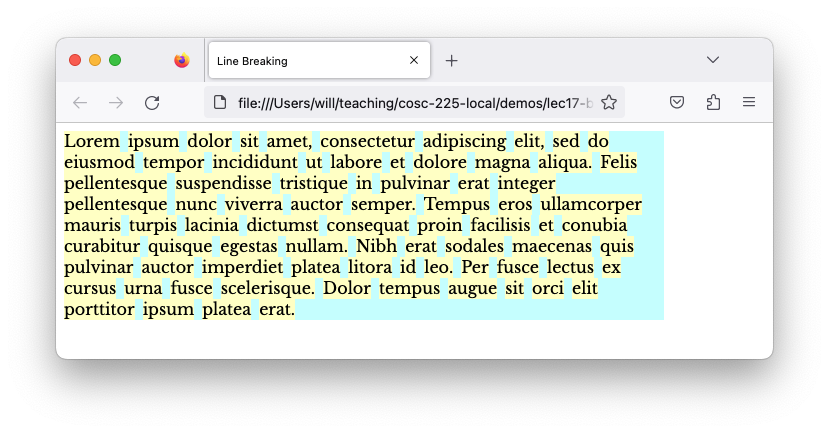
Suggestions
- Use JavaScript to decide where to break lines and create auxiliary elements
- Use CSS to actually place the elements
displaymarginjustify-content
How’d It Go?
Tricks: Word Spacing in CSS
span {
margin: 0em 0em 0em 0.5em;
}
span:first-child {
margin: 0em;
}
.first-line > span:first-child {
margin: 0em 0em 0em 2em;
}
Fonts
- Google Fonts demo
Global Parameters/Variables in CSS
:root {
--light-blue: rgb(200,255,255);
--mild-yellow: rgb(255, 255, 200);
/* font-family: 'EB Garamond', serif; */
font-family: 'Libre Baskerville', serif;
font-size: 16px;
}
span {
margin: 0em 0em 0em 0.5em;
background-color: var(--mild-yellow);
}
For Your Consideration
Can we do a better job of breaking paragraphs into lines?
- What room is there for practical or aesthetic improvement?