Lecture 10: Convex Hulls; Animation
COSC 225: Algorithms and Visualization
Spring, 2023
Annoucements
Assignment 06: Submit Pair Preferecnes Today!
Outline
- Convex Hulls, Finished
- 3 Ways to Animate!
- CSS
transitionproperty setIntervalwindow.requestAnimationFrame
- CSS
Last Time: Convex Hulls
Input:
- set of points in plane
- $(x, y)$-coordinates of each point
Output:
- a sequence of points $(x_1, y_1), (x_2, y_2), \ldots, (x_k, y_k)$ that define the “boundary” of the set of points
- path around $(x_1, y_1), (x_2, y_2), \ldots, (x_k, y_k)$ surrounds all points in the set in clockwise order
- the bounded region is convex
Input
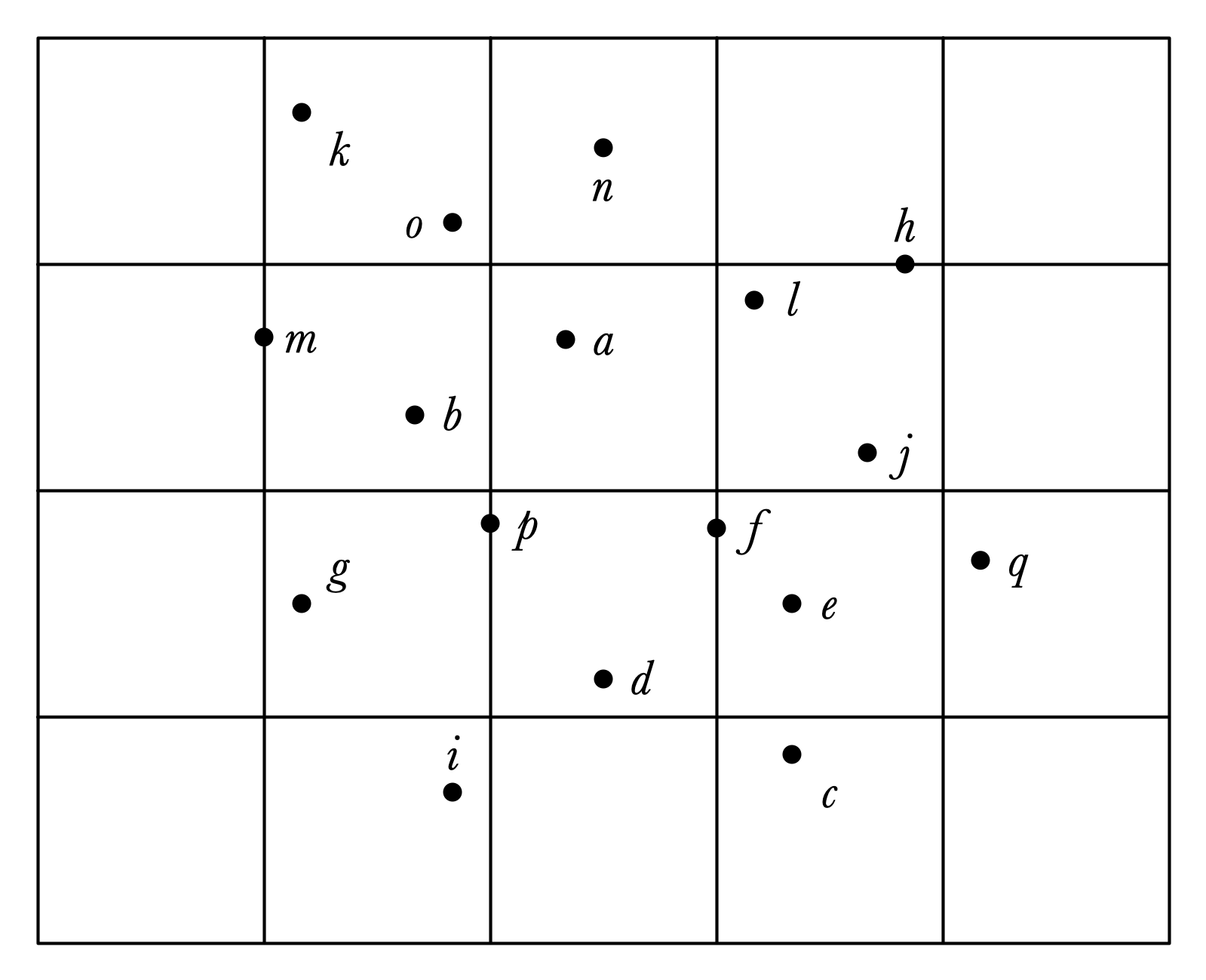
Convex Hull
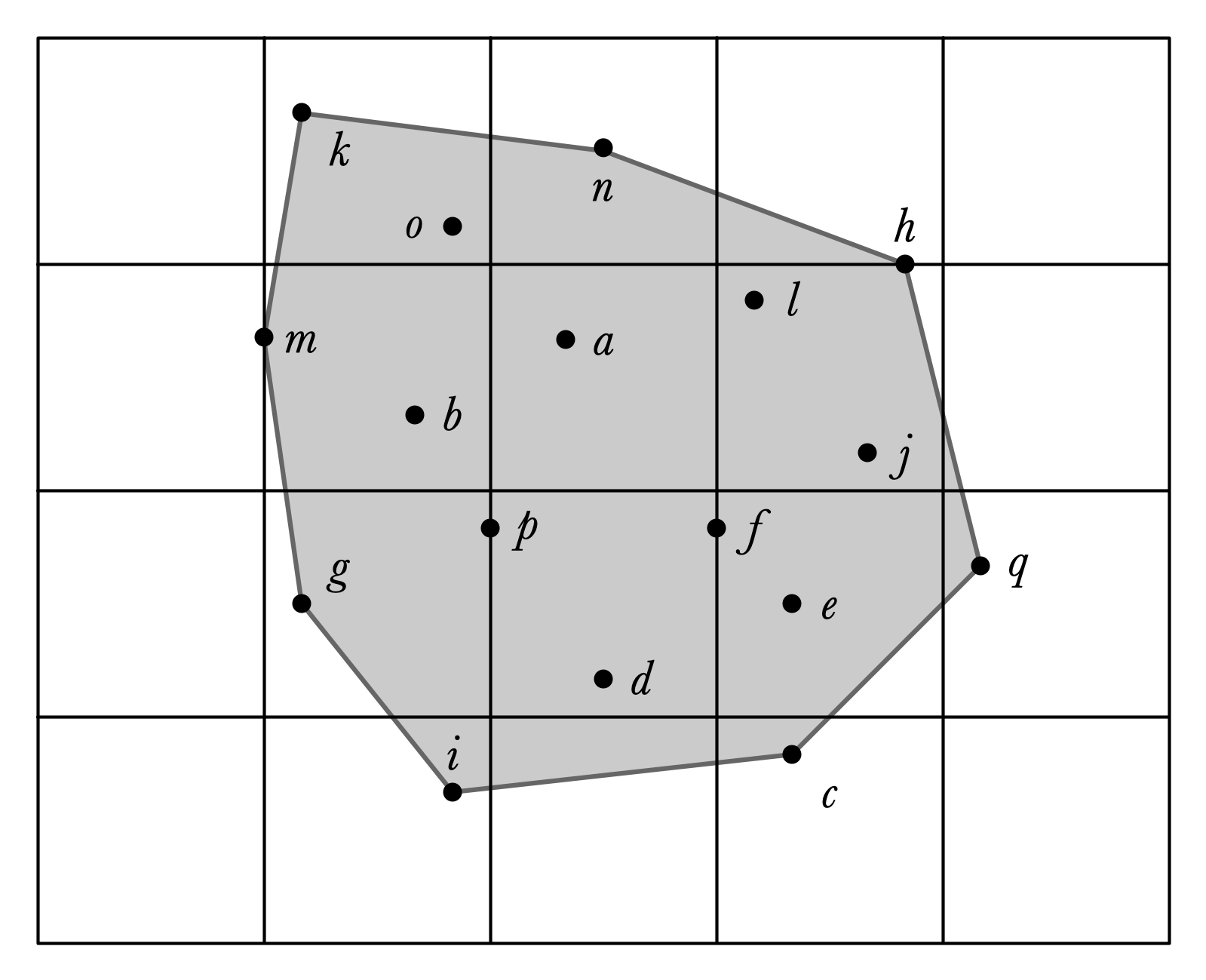
Grahm’s Scan Algorithm
- Pre-process $X$ by sorting by $x$-coordinate:
- Consider points one by one to determine if they are on the upper boundary of $CH(X)$
- repeat process from right to left to get lower convex hull
Graham Scan Idea, Illustrated
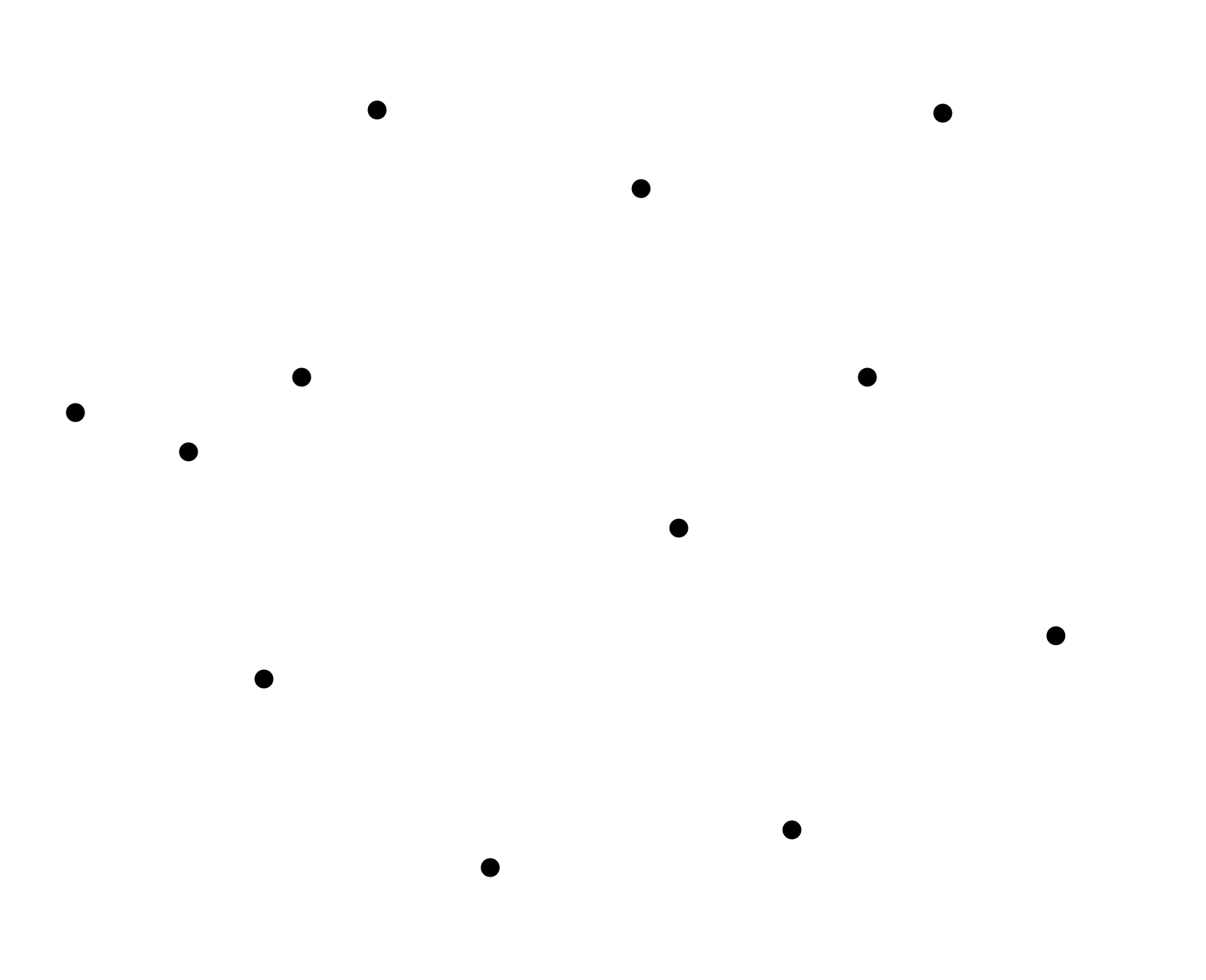
Graham’s Scan Pseudocode
-
Xsorted by $x$-coordinate -
stka stack, initially storing first two points inX
For each remaining C in X:
- if
stk.size() == 1,stk.push(C) - otherwise
-
AandBare top two elements instk - while
ABCis not a right turn andstk.size() > 1-
stk.pop(), updateA,B
-
stk.push(C)
-
Graham Scan with a Stack
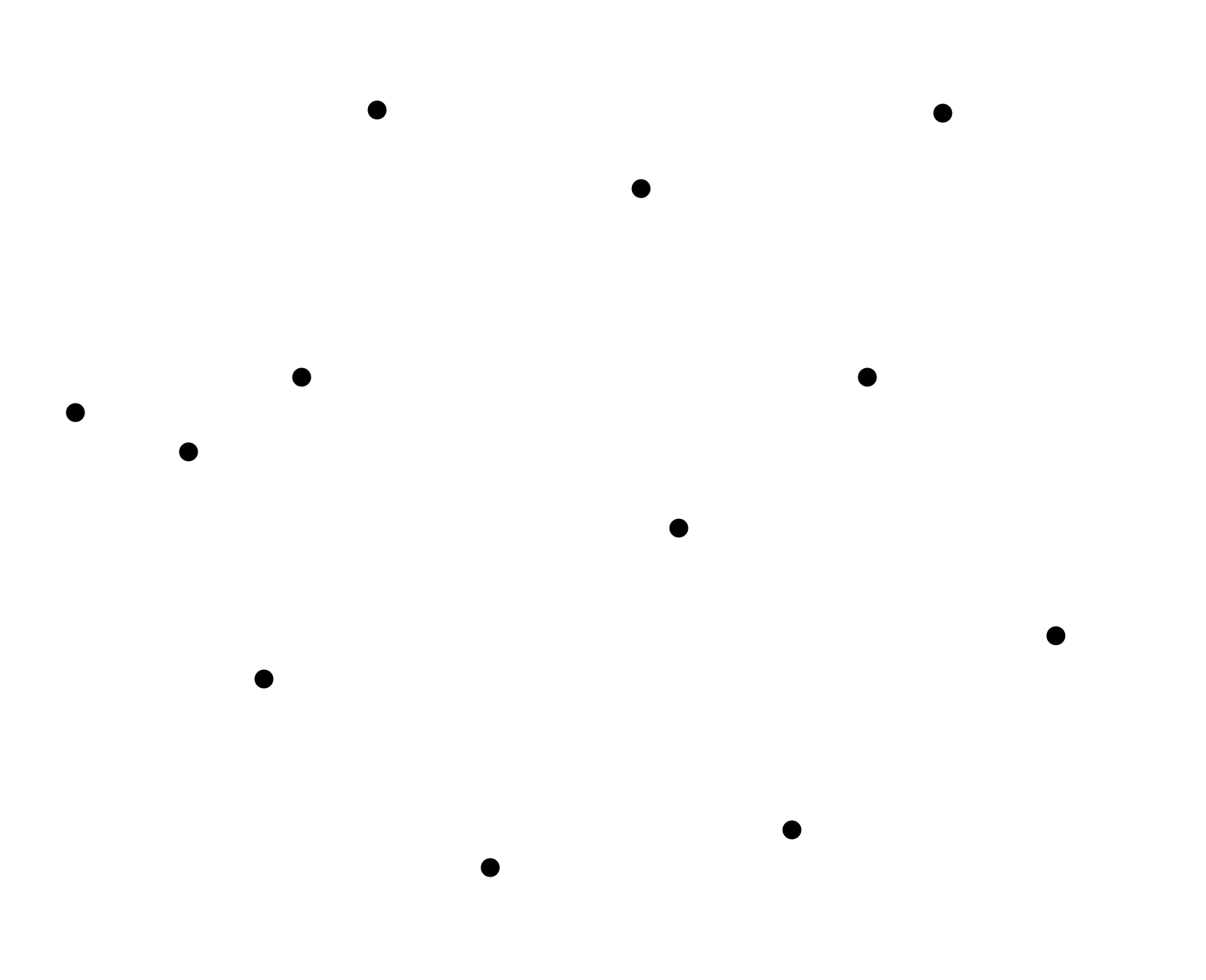
Claim
When Graham’s Scan completes, stk stores the points along the upper boundary of the convex hull of $X$.
Why?
Must show:
- Sequence of points in
stkmake only right turns. - All points in $X$ are below path formed by points in
stk
Popping Moves Boundary Up
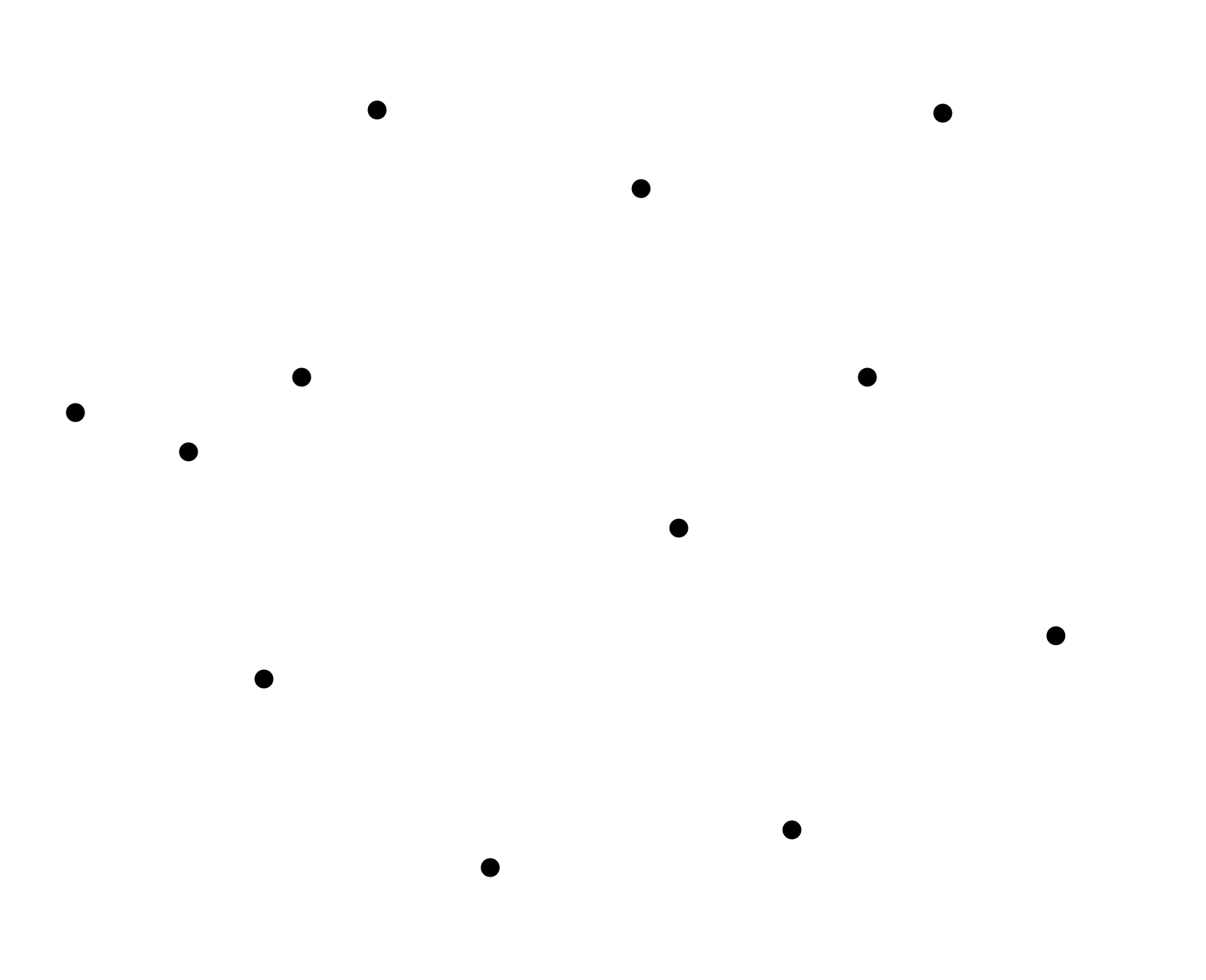
Graham’s Scan Efficiency?
If there are $n$ points, what is the running time of Graham’s scan?
- assume: stack operations are $O(1)$, “left turn” is $O(1)$
Pseudocode Again
-
Xsorted by $x$-coordinate -
stka stack, initially storing first two points inX
For each remaining C in X:
- if
stk.size() == 1,stk.push(C) - otherwise
-
AandBare top two elements instk - while
ABCis not a right turn andstk.size() > 1-
stk.pop(), updateA,B
-
stk.push(C)
-
Finishing the Computation
How to find the lower boundary of $CH(X)$?
Lower Boundary Illustrated
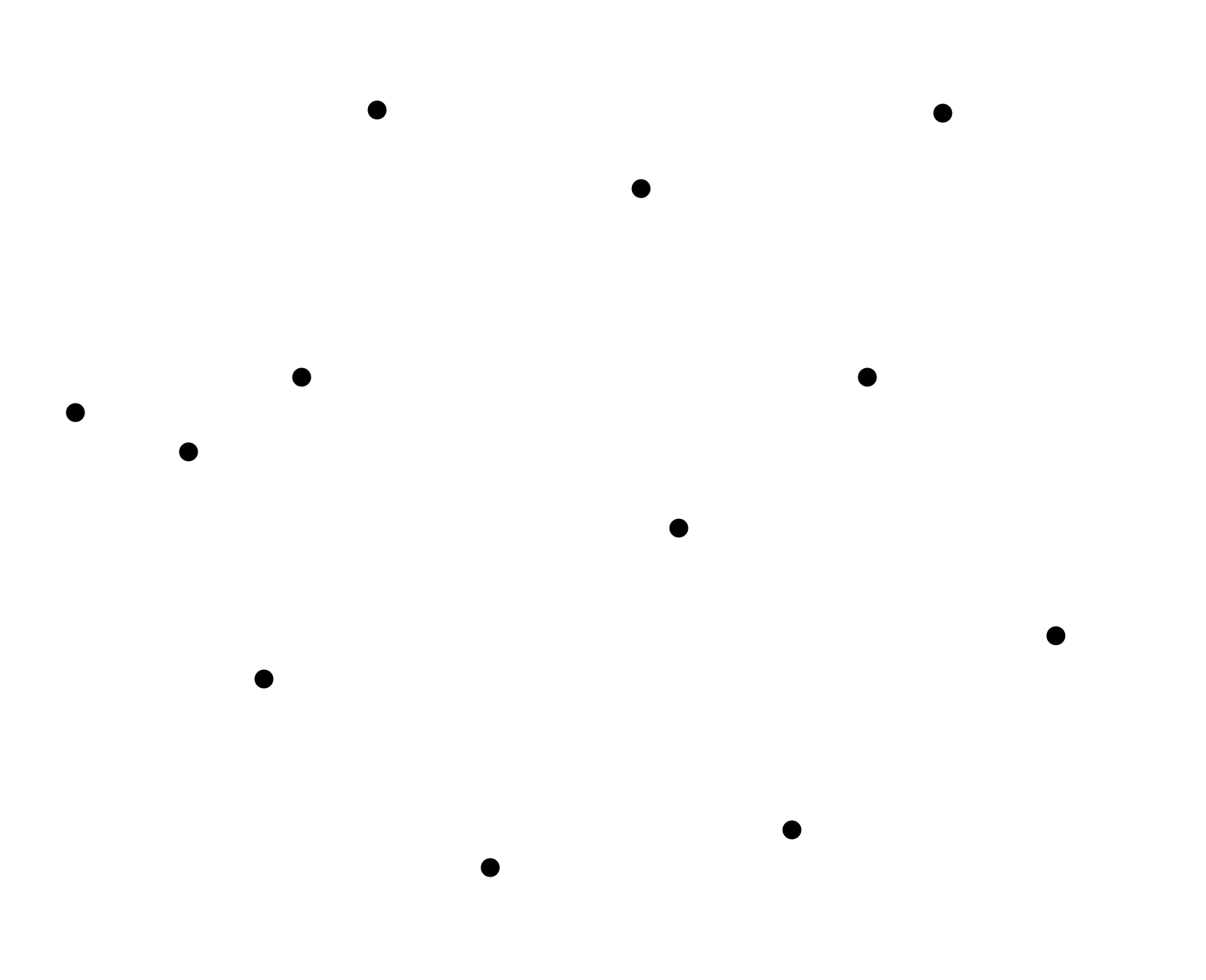
Assignment 06
Make an interactive visualization for Graham’s scan algorithm
- user can add points in the plane
- program steps through execution and illustrates each step
- returns convex hull of points
- separate non-interactive method for testing
Complete description coming soon!
Animation
Updated DFS Visualization
- Now highlights current node.
- Has an animate button
Demo!
lec10-dfs-animated.zip
Highlighted Vertex
GraphVisualizer changes
- Added new SVG layer:
overlayGroup-
<g></g>element for “group” - sits “above” other layers (edges, vertices)
-
- Methods:
addOverlayVertex(vtx)moveOverlayVertex(vtx1, vtx2)removeOverlayVertex(vtx)
Dfs changes
- create and move overlay vertex for
curvertex
A Simple Goal
Goal 1. Show motion of highlighted vertex
- highlight doesn’t “jump” from one frame to the next
Simple Animation with CSS
For this animation:
- only changes are to two attributes of a
circleobject-
cxandcychange
-
- one-shot animation in response to change
Such things can be animated with CSS!
- have class
overlay-vertex
CSS Transitions
/* list the properties to apply transition to */
transition-property: cx, cy;
/* how long should transition last?*/
transition-duration: 500ms;
/* how long
/* some options: ease (default), ease-in, ease-out, ease-in-out, linear*/
transition-timing-function: ease;
/* should we delay the start of the transition? */
transition-delay: 500ms;
Demo Animation!
A Less Simple Goal
Goal 2. Animate an entire execution of DFS without manually stepping through.
- How fast should steps be?
JavaScript Timed Iteration
setInterval(method, time, arg1, ...) method:
- call
methodwith argumentsarg1, ...everytimems, until eternity - returns the ID of an
Interval - to stop, use
clearInterval(id)method
The method is called a callback method
DFS Animation
Repeatedly call step() function until algorithm terminates
I used three methods:
-
animateto start the animation -
animateStepto decide what to do for a single animation step- call
step()if the algorithm isn’t done - stop the animation if it is done
- call
-
stopAnimationto stop the animation
Starting the Animation
this.animate = function () {
if (this.curAnimation == null) {
this.start();
this.curAnimation = setInterval(() => {
this.animateStep();
}, 1000);
}
}
Animating a Step
this.animateStep = function () {
if (this.active.length > 0) {
console.log("taking a step from vertex "
+ this.cur.id);
this.step();
} else {
this.stopAnimation();
}
}
Stopping the Animation
this.stopAnimation = function () {
clearInterval(this.curAnimation);
this.curAnimation = null;
console.log("animation completed");
}
Demo Animation
Animation: A Third Way
lec10-bouncing-ball.zip
Goal. Animate a bunch of dots that bounce around the screen!
- simple movement
- indefinite animation
- no fixed start/end position
Bouncing Ball Demo
Bouncing Ball Implementation
window.requestAnimationFrame(callback):
- perform operations one time, then redraw screen
- precise timing is set by system
- to animate motion, must call
requestAnimationFramefor each frame- this is typically done by having
callbackrecursively call the function making the request
- this is typically done by having
Dot Animation Example
Each dot executes this code:
this.animate = function () {
this.updateLocation(this.cx + this.vx, this.cy + this.vy);
if(this.cx <= 0 || this.cx >= WIDTH) {
this.vx = -this.vx;
}
if(this.cy <= 0 || this.cy >= HEIGHT) {
this.vy = -this.vy;
}
window.requestAnimationFrame(() => this.animate());
}