Lecture 05: Cellular Automata & Interactions
COSC 225: Algorithms and Visualization
Spring, 2023
Outline
- Cellular Automata
- Activity: Rule 90
- JavaScript and Node.js
- CSS Animations
- JS Events
Last Time: JavaScript
<!doctype html>
<html lang=en>
<head>
<meta charset=utf-8>
<title>Page Title</title>
<script src="hello.js"></script>
<script>
...javascript code here...
</script>
</head>
</html>
Basic Tasks
-
Get an element in the document (
selectoris like CSS selector)const someElement document.querySelector("selector");first element in document matching selector is returned
-
Create an element (
some-tagis desired tag of element)let myElement = document.createElement("some-tag"); -
Add text to element
myElement.textContent = "some text"; -
Add element as child of another
someElement.appendChild(myElement);
Adding Style
If someElement is an element, we can…
-
set an id
someElement.id = "some-id"; -
add a class
someElement.classList.add("some-class"); -
add a style
someElement.style.backgroundColor = "rgb(200,200,200)";
This Week
Cellular Automata
- use JavaScript to make generative graphics
Cellular Automata (1D, 2 State)
A cellular automaton consists of
- a (circular) array of cells
- cells have 2 neighbors
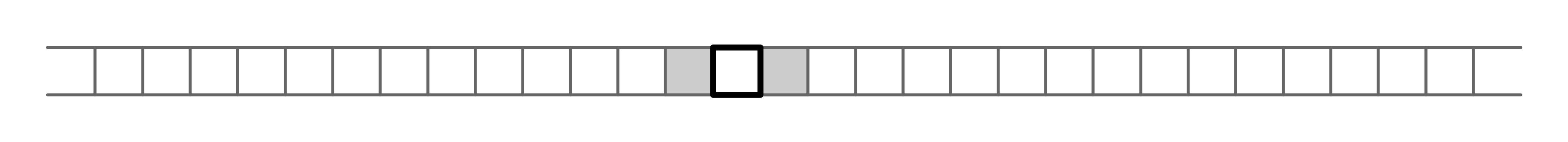
- cells can be in one of two states:
0or1 - a configuration assigns states to each cell
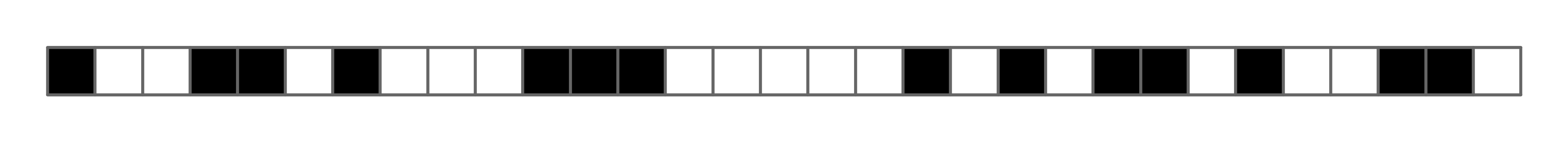
Updating Rule
In a single step, each cell updates its state based on
- its current state
- state of neighboring nodes
Space-time diagram shows evolution over time
- each row is a configuration
Example
Update rule: update to 1 if either neighbor was 1, update to 0 otherwise
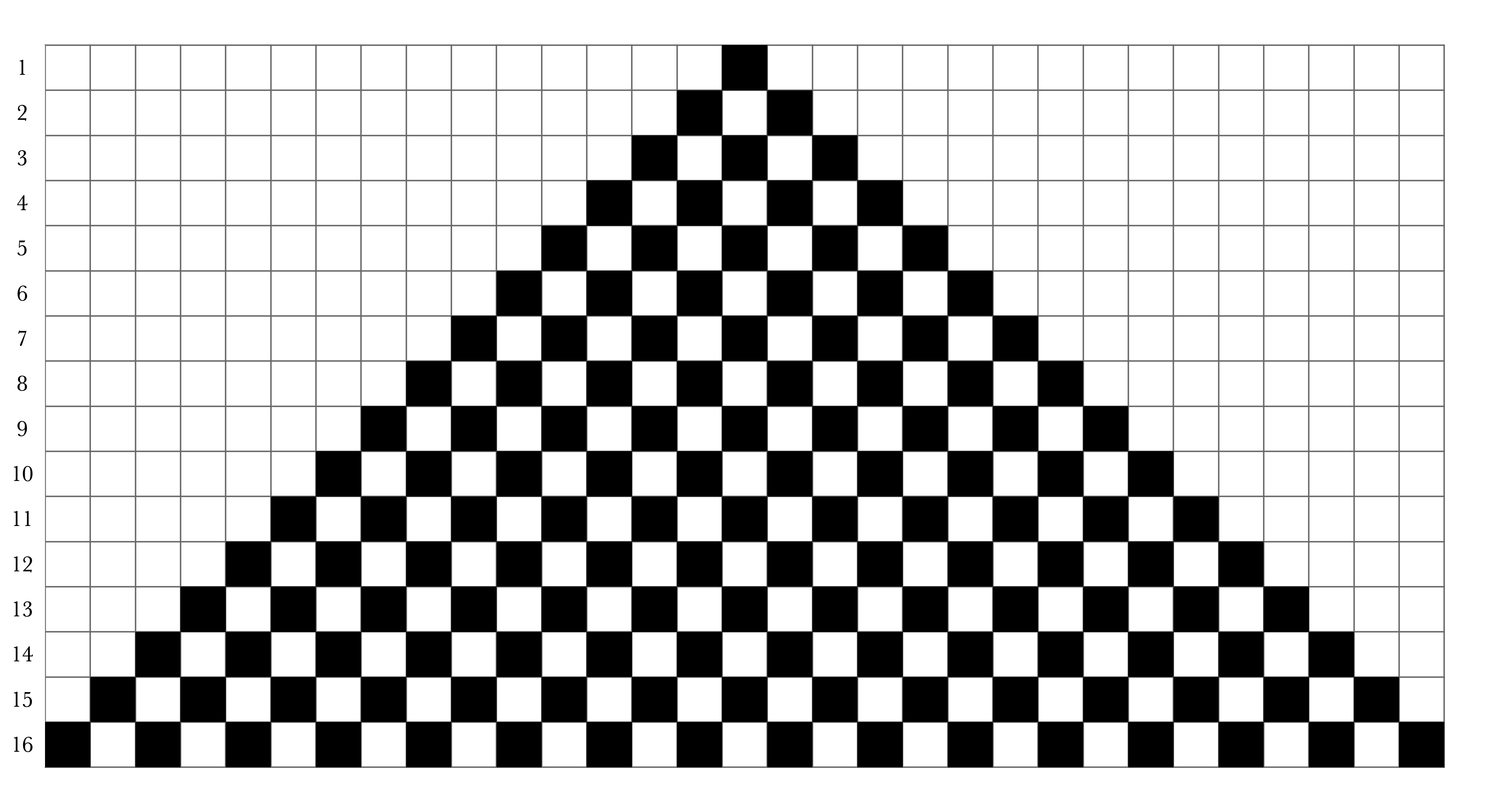
All Possible Rules
Updated state depends on 3 states:
- left neighbor’s state
- own state
- right neighbor’s state
There are $8 = 2^3$ possibilities that must be considered
A rule determines update state for each possibility
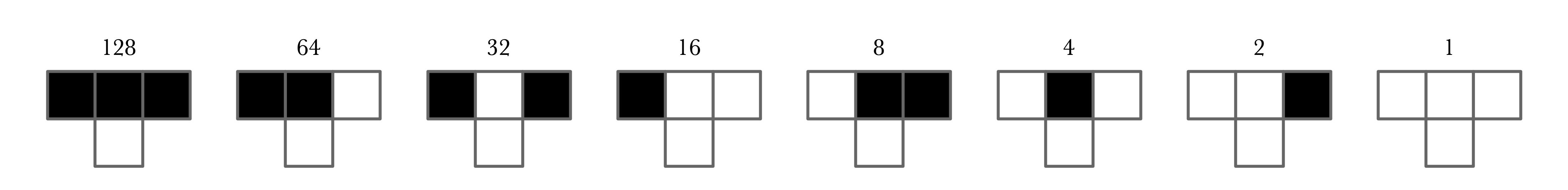
Naming Convention
Associate each value with a bit in binary representation
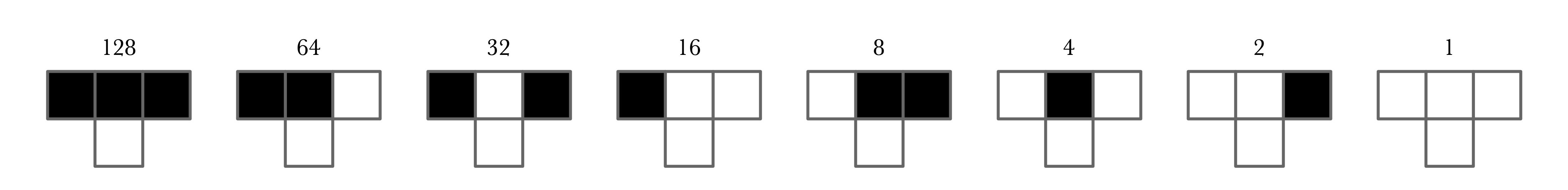
Simulating CA by Hand (or JavaScript)
Input:
- rule (a number from
0to255) - configuration (array of
0s and1s)
Output:
- updated configuration
To draw space-time diagram:
- do this repeatedly
Activity
Apply Rule 90!
Assignment 04
Visualize cellular automata to make a cool site!
- must include
cellular-automata.js- must have method
applyRule(config, rule) -
configa0-1array -
rulea number from0to255 - application has periodic boundary conditions
- must have method
HW 04 Demo
Running and Debugging JavaScript
Node.js
- a JavaScript runtime environment
- run JavaScript outside of a web browser
We’ll use Node.js to test your assignment submission!
Node.js Example
- Running .js file from command line
- Interactive mode!
- .load file
- .help
- .exit
Interactions
CSS Interactions
In Assignment 03, you added interactions to your grid with the :hover pseudo-class:
.tile:hover {
border-color: white !important;
z-index: 100;
}
CSS Transformations
CSS can do more interesting transformations:
scale(x-scale, y-scale)-
rotate(amount)(deg) -
translate(x-amount, y-amount)(px) -
skew(x-skew, y-skew)(deg)
For example:
.tile:hover {
transform: [transformations];
}
[Color grid demo]
Those are cool, but…
…I’d like to see some motion…
CSS can do animations too!
.tile:hover {
animation-name: some-animation;
animation-duration: 1s;
animation-iteration-count: 1;
}
@keyframes some-animation {
from {
/* initial state */}
to {
/* final state */}
}
Check it out!
More Interactions!
To have more robust interactions, we need JavaScript
- execute methods in response to events
Add an event listener to an element
let box = document.querySelector('#some-box');
box.addEventListener('event-name', someMethod(e));
Some Events:
-
"click"element is clicked -
"mouseover","mouseout" - keyboard events
…there are a lot!
Events also have properties:
-
e.targetthe element that event happened to -
e.clientX,e.clientYrelative coordinates of where mouse cursor was when the event occured
Demo
Let’s make our grid more interactive!
Next Time
- Scalable Vector Graphics (SVG)
- Objects in JavaScript