Lecture 02: Position and Color
COSC 225: Algorithms and Visualization
Spring, 2023
Announcements
- Git Help
- Mozilla Web Docs (MDN)
- Assignment 01 Due Friday
Outline
- Discussion: ChatGPT, or Existential Dread
- Drawing Boxes
- box drawing activity
- Color
Existential Dread
(Web) Programming and ChatGPT Discussion Questions
-
Does the existence of ChatGPT affect your outlook and/or motivation for studying web development? If so, how?
-
Does ChatGPT affect what and how you want to learn about web development?
-
What is a sensible course policy for the use of ChatGPT?
Question 1
Does the existence of ChatGPT affect your outlook and/or motivation for studying web development? If so, how?
Question 2
Does ChatGPT affect what and how you want to learn about web development?
Question 3
What is a sensible course policy for the use of ChatGPT?
My Take & Advice
Trope. Most of a SWE’s work is done by searching StackOverflow.
ChatGPT already “knows” the accumulated knowledge of StackOverflow.
Prediction. Any work that can be accomplished solely by searching StackOverflow will have essentially no market value in the near-term future.
Advice
- focus on understanding the fundamental principles of a system
- embrace the process of learning/building a system
Back to HTML
<!DOCTYPE html>
<html lang="en">
<head>
<meta charset="utf-8">
<title>Hello, World!</title>
</head>
<body>
<h1>Hello, World!</h1>
<p>This is a(n almost) minimal HTML file.</p>
</body>
</html>
Last Time
-
element: logical part of a document
- e.g., headings, paragraphs, emphasized text, etc.
- document structure is a tree with
htmlelement as root
-
tag: syntax to demarcate an element
- e.g.,
<p>some text in a paragraph.</p> - nesting elements defines parent/child relationship
- e.g.,
-
attribute: specify features of an element
- e.g.,
<html lang="en">...</html>
- e.g.,
Today
Drawing Boxes with divs!
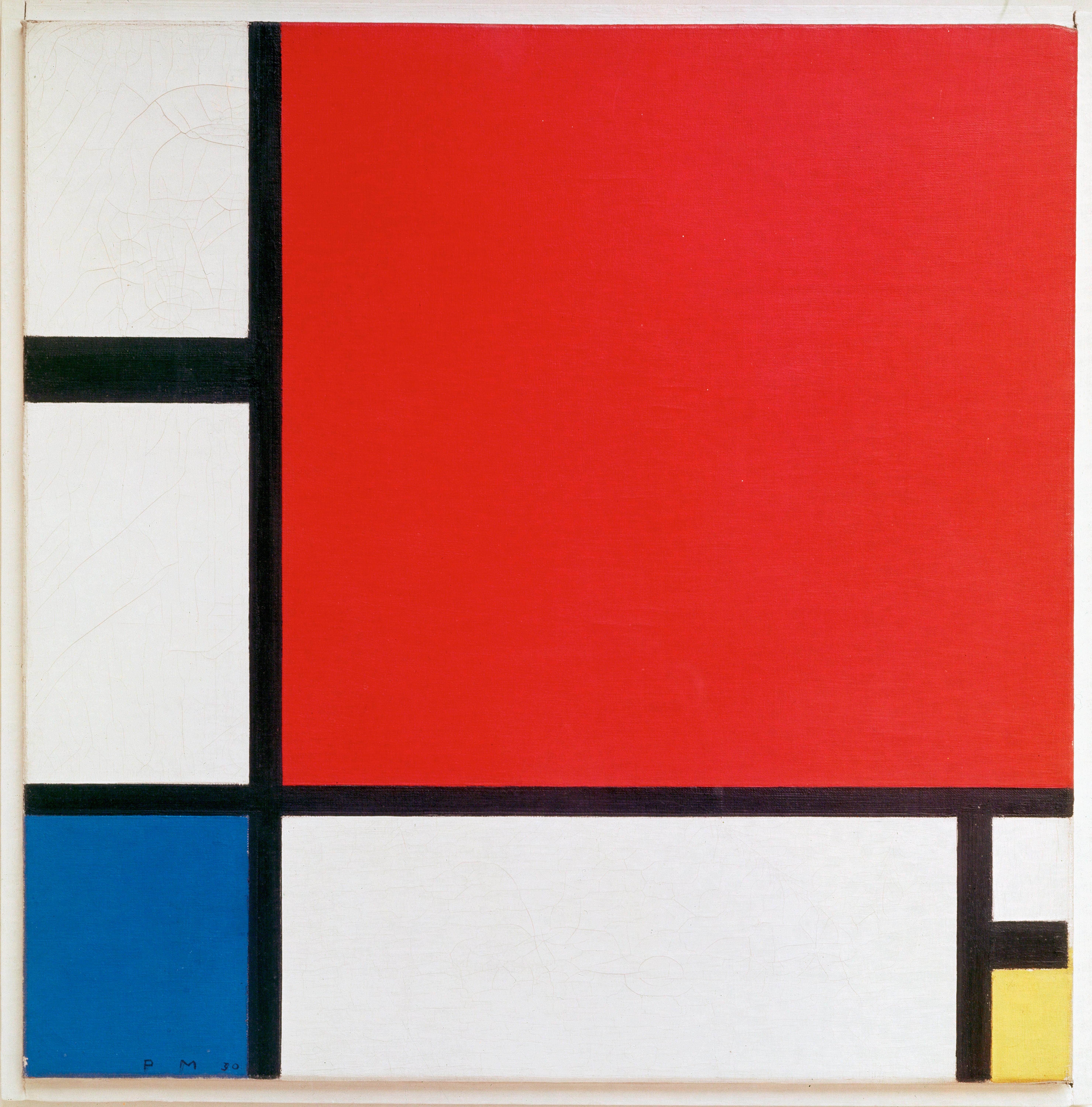
Mondrian Composition II in Red, Blue, and Yellow source: Wikipedia
HTML Tags
HTML specifies many tags with specific semantics
-
h1,h2,… for headings -
pfor paragraphs -
olfor ordered lists - complete list on MDN
The tag div is a generic content division element
- specifies logical divisions of a document
- default display is uninteresting
Example
From div to Boxes
By default, div elements resize to fit their content
We can modify div display style with style attribute:
background-colorwidthheight
Example:
<div style="background-color: black; width: 300px;
height: 300px;"></div>
Little Boxes Demo
div Positioning
By default, the positioning of (div) elements is static:
- position is fixed according to “standard flow”
- each
divoccupies its own horizontal block
We can set a location with top and left style attributes
- must also specify how to interprate values of
top,leftwith thepositionstyle attribute-
position: static;default position (topandleftdon’t affect position) -
position: relative;movesdivrelative to its default (static) position -
position: absolute;places div relative to its parent’s position
-
Pair Activity: Draw This!
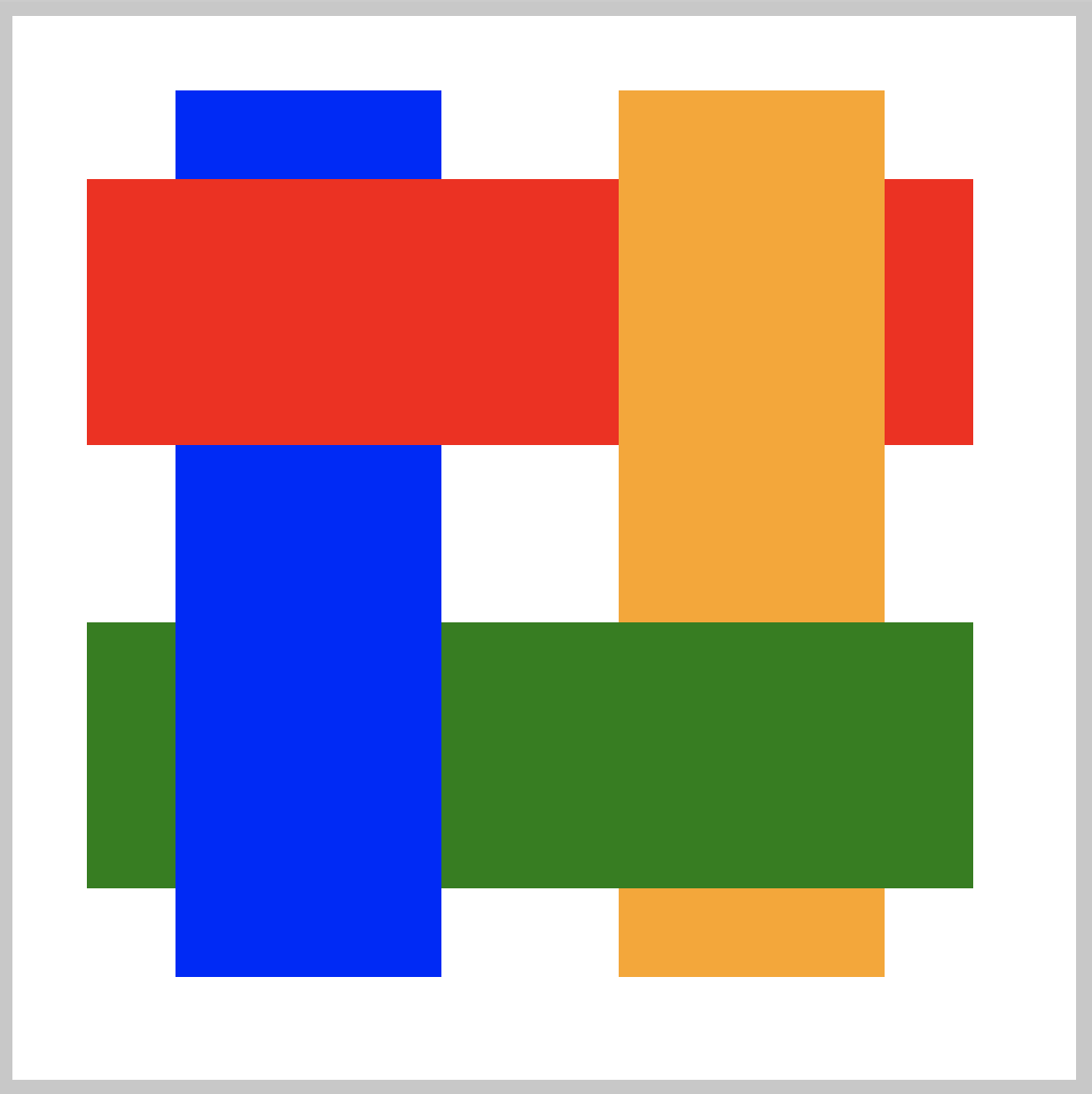
Style Attributes
background-colorwidthheight-
position:position: absolute;position: relative;
topleft
More Colors?
HTML/CSS have some predefined colors, but how can we represent more colors?
Interlude
Color and Perception
What is Color?
Color, Three Ways:
- subjective perception of color
- physical production of color
- formal representation of color
Content Warning: Massive oversimplifications coming up!!!
Color and Light
Physics $\implies$ Perception
- Color perception begins with light
- light enters the eye
- light stimulates receptors in the retina
- retinal stimulation results in perception (somehow)
- “Pure” light has two attributes
- wavelength: hue (e.g., blue, green, red)
- intensity: brightness
Perception of Pure Light
- “Trichromatic” humans have three types of color receptors (cones) in their retina
- each receptor has characteristic sensitivity to different wavelengths
Natural Light
“Natural” light comprised of different wavelengths in different proportions
Perception of Color
Perception of color determined by the amount each color receptor is stimulated
- many different light power spectra correspond indistinguishable colors
- $\implies$ it is possible represent many colors by “mixing” a fixed set of colors
Generation of Color
Question. How do color monitors/projectors create so many colors?
- Display is a 2d grid of pixels
- Each pixel contains multiple (3?) light producing elements
- red
- green
- blue
- Intensities of each element can be controlled independently
Different Types of Displays
![]()
Engineering $\implies$ Perception
So far:
- can generate light with different characterstics:
- vary intensity (brightness) of three different pixel elements
- red, green, blue
- light emitted by pixels stimulates retina
- red pixel light stimulates red cones more
- …
- relative stimulation of different cones in retna $\implies$ perception of different colors
Formal Representation of Color
A color that can be represented on a computer screen is represented by three values:
- intensity of red sub-pixel
- intensity of green sub-pixel
- intensity of blue sub-pixel
Color is a three-dimensional object!
In HTML: rgb(red, green, blue)
-
red,green,blueare integers from 0 to 255. - $256^3 \approx 1.7$ million colors!
Color Picker Demo
Observation
Manipulation of r, g, b color values is not intuitive
-
red,green,bluehave natural physical interpretations
-
combinations of
red,green,bluedo not have natural perceptual interpretations (at least to me)
Question. What are the RGB values of the color above?
Next Time
- Quiz 01 (paper)
- printout of a simple website
- you identify:
- all elements
- type (i.e., tags)
- tree structure of document
- More on color
- different color representations
- accessible color palettes
- Styling with CSS


